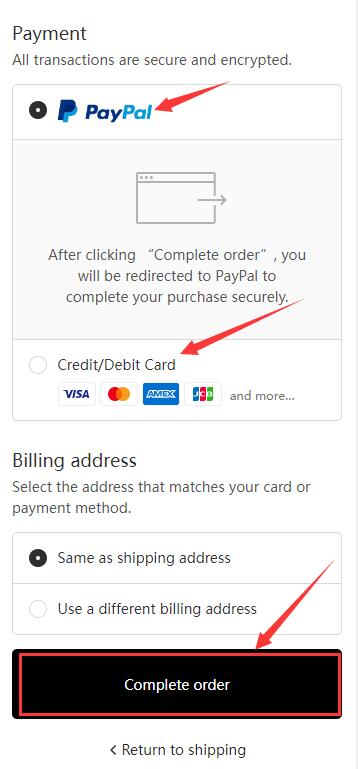How To Order
How To Order
●Step 1
Add some items into your shopping cart.
Select the color and quantity >> Click on "ADD TO CART" >> the shopping cart preview section will pop up automatically.

●Step 2
Proceed to checkout
If you need to add more products, please click on "CONTINUE SHOPPING"
If all items have been added, please click on "PROCEED TO CHECKOUT"

●Step 3
Add a discount code
Click on "show order summary" >> You will find a place to put in the discount code>> Write in the code >> You will see the discounted price then.


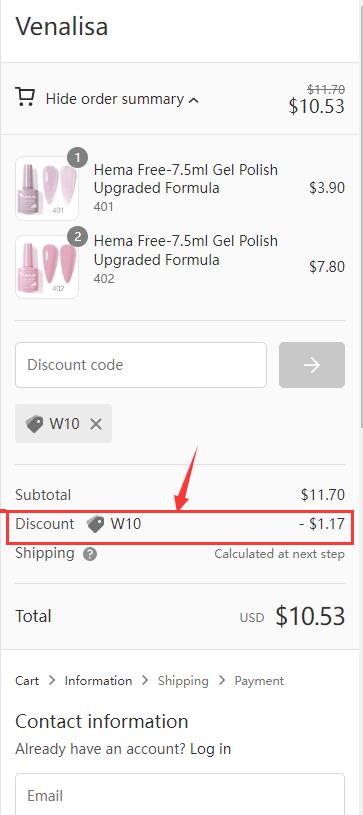
●Step 4
Full in your email and shipping address
After put in a discount code, please scroll down to fill in your email and shipping address as follows >> Proceed to "Continue to shipping" >> You will see the shipping fee calculated from your address >> if you confirm, please click on "Continue to payment"


●Step 5
Choose a payment method
Paypal and credit card are available in Venalisa online shop.
Please choose one of them to finish payment.